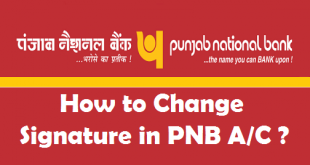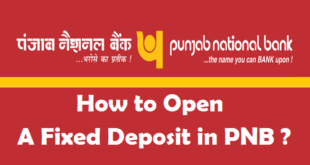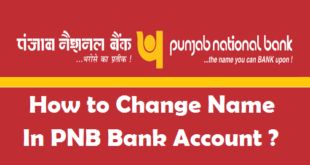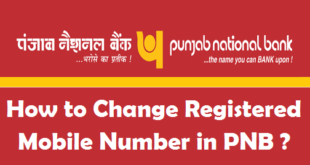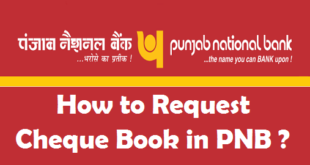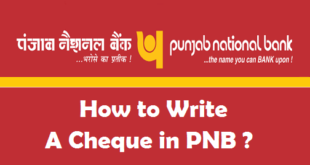Add Inter Bank Beneficiary in PNB Net Banking : Punjab National Bank is one of the most trusted and biggest banks in India. If you are looking to transfer funds from PNB to PNB or PNB to another bank, first you need to add a Beneficiary in your PNB Net Banking Account. The process to add a bank beneficiary in PNB Bank is quite easy and does not take more than 3-4 mins if you have all the account information of the beneficiary. Only after you add beneficiary in PNB Online, you can transfer funds using NEFT, RTGS or IMPS Service. We will guide you through the step by step procedure to add new beneficiary in PNB Online.
Procedure to Add Beneficiary in PNB Net Banking
In order to add a bank beneficiary in PNB Online, you need to first activate PNB net banking account. Once you have activated your Internet Banking Account in PNB, you can follow the steps given below to either add third party beneficiary in PNB(Inter-Bank Beneficiary) or to add a beneficiary in PNB for transfer of funds within PNB(Intra-Bank Beneficiary).
How to add Third Party Beneficiary in PNB Net Banking ?
Third Party Beneficiary means a Beneficiary of any other Bank other than PNB. Let us now check out the steps to add third party beneficiary in PNB Bank Online.
These steps given below can be used to :
- Add NEFT beneficiary in PNB Net Banking
- Add IMPS beneficiary in PNB Net Banking
- Add RTGS beneficiary in PNB Net Banking
1) Login to your PNB Net Banking Account with your User ID and Password.
2) From the Top Menu, Select ‘Transactions’ option and then click on ‘Manage Beneficiary’ under ‘Beneficiary Management’.
3) Now, Select ‘Add Other Bank Payee’ from the Drop Down Menu and Click on OK.
4) Fill in the following Details of the Beneficiary :
- Name : Enter the Full Name of the Beneficiary as in Bank records.
- Nickname : Enter a Nickname for your own reference.
- Account Number : Enter the Bank Account Number of the third party Beneficiary.
- Confirm Account Number : Re-Enter the Bank Account Number of the third party Beneficiary.
- IFSC Code : Enter the IFSC Code of the Bank Branch of the Beneficiary.
- Address : Enter the Address of the Beneficiary.
- Maximum Limit Allowed : Maximum amount that can be transferred to the beneficiary per day.
- Maximum Number of Transactions : Maximum no of transactions that can be made to the beneficiary in a day.
5) Put a Tick Mark on the ‘Terms and Conditions Box’ & Click on Continue.
6) Now, you will be able to see all the details you have entered. Please check these details, Enter your Transaction Password and click on Submit if everything is correct.
Note : You will see the following messages once you Click on Submit :
- Beneficiary added successfully.
- Request submitted & pending for self confirmation.
- Please enter One Time Password (OTP) sent to your registered mobile for authentication
7) Now, you need to click on Confirm Beneficiary and proceed to the next step where you need to click on Confirm.
8) Finally, Enter the OTP received on your Registered Mobile Number and Click on Submit, after which you can transfer funds to the Beneficiary.
Recommended Read :
How to add a Beneficiary in PNB for Funds Transfer within PNB Account ?
Within PNB Beneficiary means a Beneficiary who has an Account with PNB. Let us now check out the steps to add a beneficiary in PNB Bank for transfer of funds within PNB.
1) Login to your PNB Net Banking Account with your User ID and Password.
2) From the Top Menu, Select ‘Transactions’ option and then click on ‘Manage Beneficiary’ under ‘Beneficiary Management’.
3) Now, Select ‘Add Within PNB Payee’ from the Drop Down Menu and Click on OK.
4) Fill in the following Details of the Beneficiary :
- Nickname : Enter a Nickname of the Beneficiary for reference purpose.
- Account Number : Enter the PNB Account Number of the Beneficiary.
- Maximum Limit Allowed : Maximum amount that can be transferred to the beneficiary per day.
- Maximum Number of Transactions : Maximum no of transactions that can be made to the beneficiary in a day.
5) Click on Continue.
6) Now, you will be able to see all the details you have entered. Please check these details, Enter your Transaction Password and click on Submit if everything is correct.
Note : You will see the following messages once you Click on Submit :
- Beneficiary added successfully.
- Request submitted & pending for self confirmation.
- Please enter One Time Password (OTP) sent to your registered mobile for authentication
7) Now, you need to click on Confirm your Beneficiary and proceed to the next step where you need to click on Confirm.
8) Finally, Enter the OTP received on your Registered Mobile Number and Click on Submit, after which you can transfer funds to the Beneficiary.
Hope you can now easily add new beneficiary in PNB Net Banking. If you have any issues with the same, you may leave your comments below.
Final Words :
The process to a beneficiary in PNB is quite an easy process. Do remember that in order to transfer funds to the beneficiary, the beneficiary needs to be activated.
READ ALSO :
 Think Plan Do Act | Your Online Finance Companion
Think Plan Do Act | Your Online Finance Companion