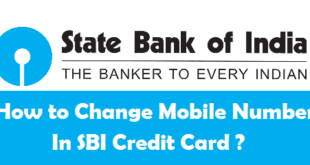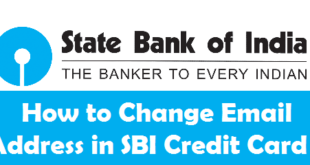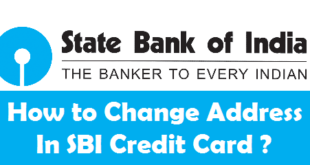Check SBI Credit Card Application Status : SBI is undoubtedly the largest and best bank in India. There are a lot of options when you talk about SBI Credit Cards. However, you once you choose and apply for SBI Credit Card, you need to wait for some days before you application is accepted by SBI and finally dispatched to your Address. Once your SBI Credit Card Application is accepted and approved, you will get your credit card within 3 weeks. You will be notified about the same via SMS as well. The complete process of approval and dispatch of SBI Credit Card may take a month before it reaches at your registered address.

We understand that you may feel a bit impatient in this period, but the good news is that you can check Credit Card application Status in SBI Online. Yes! If you are looking to track SBI Credit Credit Card Application status, you can do it online within seconds. Today, in this article we will tell you how to check sbi credit card status.
Track SBI Credit Card Application Status
Before we tell you the process to check SBI Credit Card application status, make sure you have a valid SBI Credit Card Application Number. In case you do not have it or you have forgotten, you can retrieve SBI Credit Card Application Number easily. If you already have the application number, you can skip the process to retrieve the SBI Credit Card application and proceed to track SBI Credit Card Application Status.
Also Read : How to Know your SBI Credit Card Limit ?
How to Retrieve SBI Credit Card Application by Date of Birth and PAN ?
In order to retrieve SBI Credit Card Application, you need to follow the step by step instructions given below :
1) Open the SBI Card Official Website –> www.sbicard.com
2) Scroll down and look out for ‘Track your Application’.
3) Select the radio button which says ‘Retrieve Application’ (As shown below).
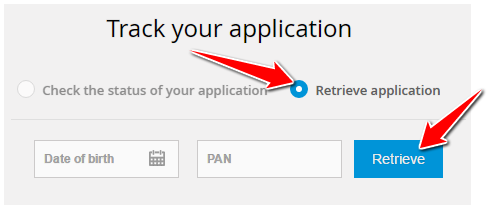
4) Enter your Date of Birth & Pan Card Number.
5) Click on Retrieve (As shown above).
Now, you will be able to see your SBI Credit Card Application Number & Other Details.
How to Check SBI Credit Card Application Status by Application Number ?
In order to check SBI Credit Card Application Status Online, you need to follow the step by step instructions given below :
1) Open the SBI Card Official Website –> www.sbicard.com
2) Scroll down and look out for ‘Track your Application’.
3) Select the radio button which says ‘Check the status of your application’ (As shown below).
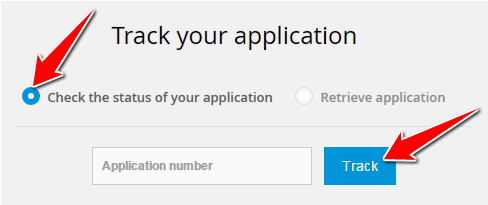
4) Enter your SBI Credit Card Application Number.
5) Click on Track (As shown above).
Now, you will be able to see SBI Credit Card Application Status Online.
Final Words :
You might have noticed that the procedure to check SBI Credit Card Application Status is quite easy which can be done pretty quickly. If you have trouble checking the SBI Credit Card Application Status, you can comment with your Application Number and we will check it out for you. If you do not remember your Application Number, you can comment with you Date of Birth and Pan Card Number.
READ ALSO :
 Think Plan Do Act | Your Online Finance Companion
Think Plan Do Act | Your Online Finance Companion