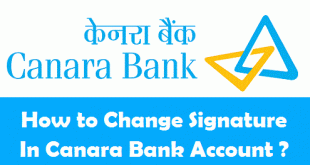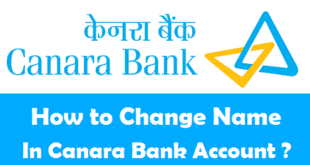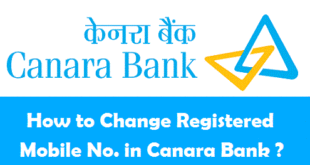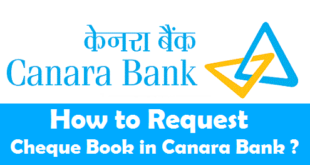Activate Internet Banking in Canara Bank : Canara Bank is a well known bank in India which provides its account holders with a variety of banking products and options. One such product is Canara Bank Internet Banking or Net Banking. With the help of Net Banking, you can perform a lot of banking transactions like funds transfer, bill pay, request for cheque book, stop cheque payment, e-statements and a lot more. However, before you can start using the Internet Banking facility of Canara Bank, you need to to activate Canara Bank net banking. The process to activate Canara Bank Online Banking is quite easy and does not take much time.
In this Article, we will tell you how to :
- Activate Internet Banking in Canara Bank Online
- Activate Internet Banking in Canara Bank by Branch Visit
How to Activate Internet Banking in Canara Bank ?
Although, when you open Canara Bank Account you can also avail Canara Bank Internet banking service. Even if you did not apply for Canara Bank Internet banking at the time of account opening, you can apply for it at a later stage. Kindly note that you need to activate Canara Bank Internet Banking to start using it.
How to Activate Internet Banking in Canara Bank Online ?
In order to activate net banking in Canara Bank by Branch Visit, you need to follow the step by step procedure given below :
1) Visit this link for :: Canara Bank Internet Banking Registration.
Here you you will find Net Banking registration terms and conditions.
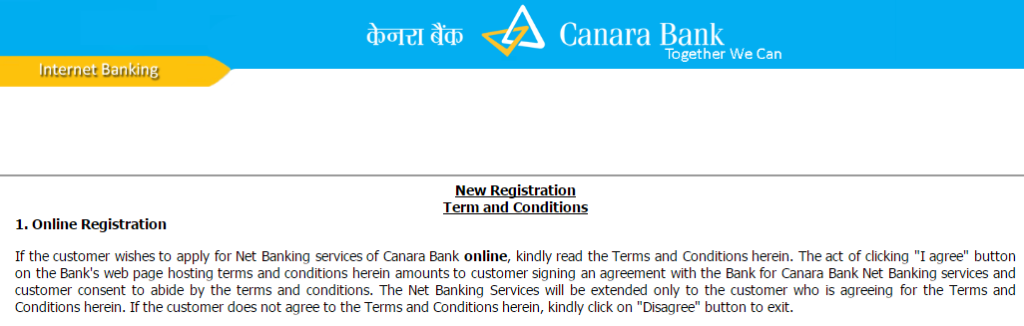
2) Read the terms and conditions, scroll down and at the bottom of the page you need to click on I Agree.
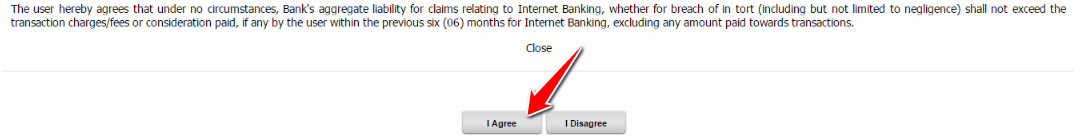
3) Enter the following details in order to register and activate net banking in Canara Bank :
Current/Saving Account Number : Enter your Canara Bank Account Number.
ATM cum Debit Card Number : Enter your 16 Digit Canara Bank Debit Card Number.
Registered Mobile Number : Enter your registered Mobile Number with Canara Bank.
Customer ID : Enter your Customer ID exactly as on your Canara Bank Passbook.
If you do not know your Customer ID, enter any one of these 2 details :
Debit Transactions : Enter one of the last five debit transactions.
Credit Transactions : Enter one of the last five credit transactions.
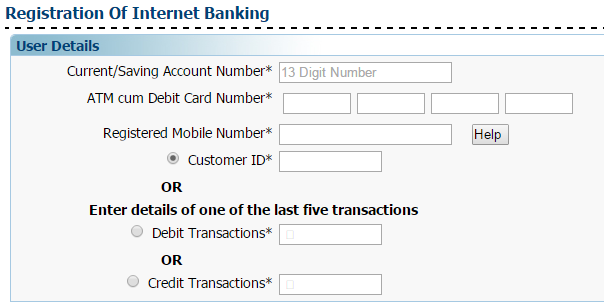
4) Scroll down and tick mark on the box corresponding to terms and conditions and click on I Agree.
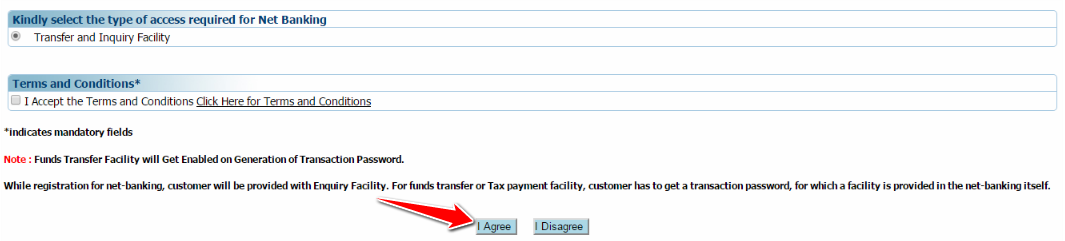
As soon as you will click on I Agree, You receive your USER ID, Login Password and Transaction Password on your registered mobile number.
5) Enter your User ID and Login Password to Login to Canara Bank Net Banking Account.
6) As Soon as you Login to your Canara Bank net banking account for the first time, you will be prompted to change both Login and Transaction Passwords. Please Change both these Passwords and click on Change.
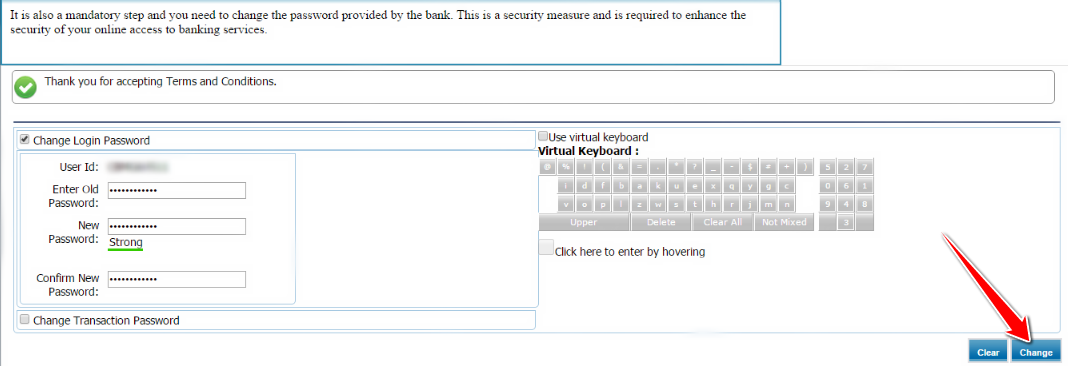
7) Now, you will be asked to set Account Nickname for your Account. Please set an Account Nickname, Tick Mark on the box below Set As Favourite and Click on Save.
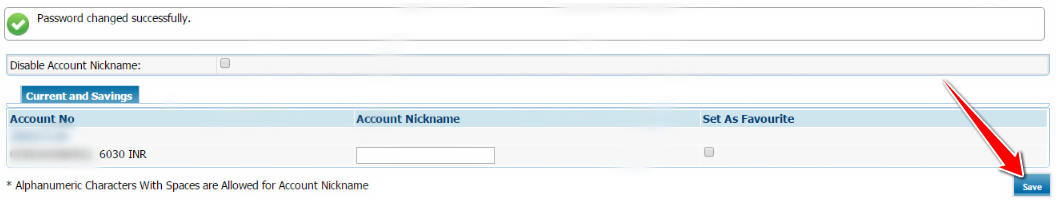
8) As soon as you click on Save, you will reach another page where you need to click on Continue.
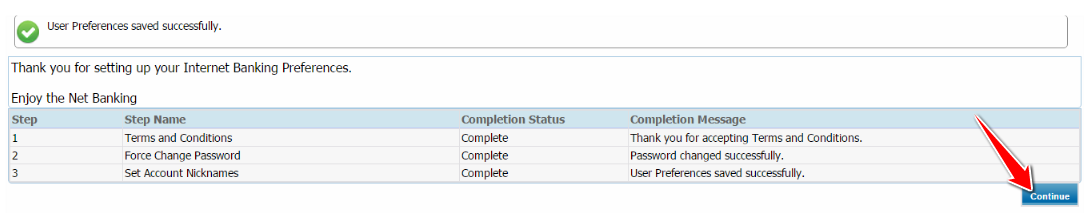
9) Once you click on Continue, you will be logged out of your Account and you will need to re-login.
10) Finally, Enter your User ID and new Login Password to Login to Canara Bank Net Banking Account.
Now, your Canara Bank Internet banking account will be fully activated and can be used for any transactions.
How to Activate Internet Banking in Canara Bank by Branch Visit ?
In order to activate net banking in Canara Bank by Branch Visit, you need to follow the step by step procedure given below :
1) Visit your SBI Home Branch and collect Canara Bank Net Banking Application Form.
2) Fill up the Canara Bank Net Banking Application Form completely and put your Signature wherever needed.
3) Submit the form to the Accounts Executive.
Once your Application is processed you will receive your Canara Bank User ID at your registered address within 2-3 weeks. As a security measure your Login and Transaction Password will be dispatched separately. If you do not receive the passwords within a week after receiving the User ID, please write to [email protected] or call on 1800-425-0018.
Important Note : Once you receive Canara Bank Net Banking User ID and Password, you can use these credentials to login to your Net Banking Account. You will be prompted to change your Login and Transaction passwords on your first login to your Account.
CANARA BANK NET BANKING USER ID ACTIVATION
Usually, the User ID is already activated. However if cannot login to your Net Banking Account with the User ID you will need to Unlock or Activate your User ID.
Visit this link to :: Activate Canara Bank Net Banking User ID
Enter your user ID, Date of Birth(For Individuals)/Date of Incorporation(For Companies), PAN Card No./Passport Number, Account Number and Click on ActivateUser.
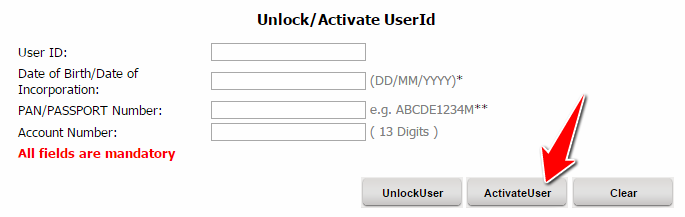
As soon as you click on ActivateUser, your User ID will be unlocked and you can use it to login to your Canara Bank Internet banking Account.
In case you have forgotten you USER ID and Password, you can read these articles :
- How to Create or Retrieve USER ID in Canara Bank Net Banking ?
- How to Reset Canara Bank Internet Banking Password ?
Final Words
You might have noticed that both the processes to activate net banking in Canara Bank is quite easy. If you want to activate Canara Bank Internet Banking sitting at home, then the online process is suitable for you. Also, the online process can be used to activate Canara Net Banking instantly. However, if you feel that the online methods to activate net banking in Canara Bank is a bit complicated, you can visit the branch and follow the offline process. In the offline process for Canara Bank Net Banking Activation, you will need to wait for the User ID and Password to reach your registered address to start using the service.
READ ALSO :
 Think Plan Do Act | Your Online Finance Companion
Think Plan Do Act | Your Online Finance Companion