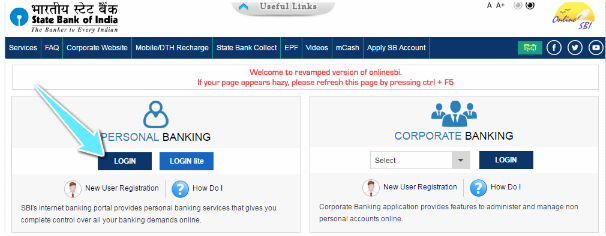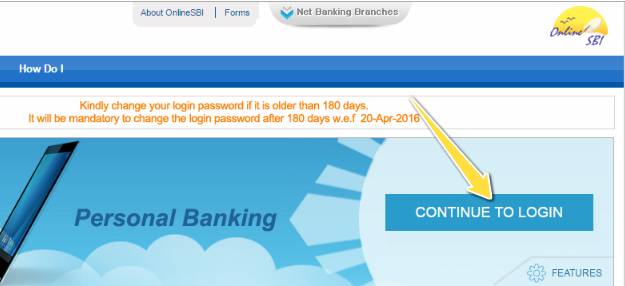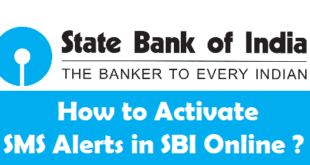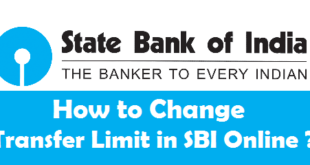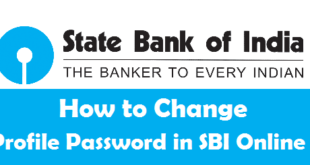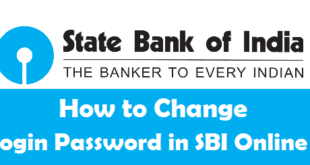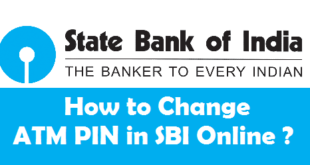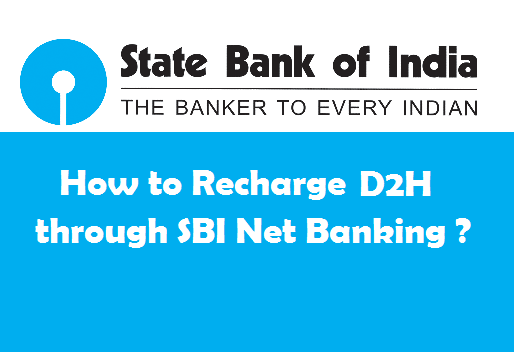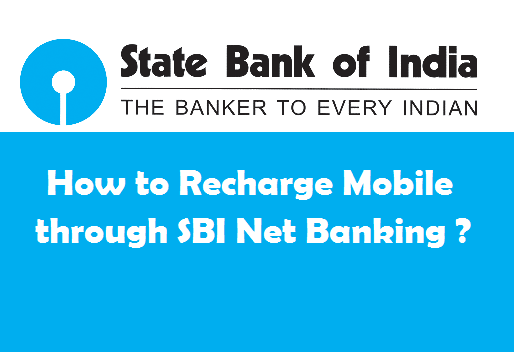Activate Internet Banking in SBI : If you have a Bank Account in SBI and you still do not have a SBI Internet Banking account, you must have one now! Want to know why ? Once you Activate Internet Banking in SBI, you can perform a wide range of transactions from anywhere, anytime. You just need your Net Banking credentials(i.e.,Username and Password) which will be provided to you upon successful SBI Online Internet Banking Activation. So, after signing into your Account you will be able to perform transactions like Funds Transfer, Online Fixed Deposit, paying your LIC Premiums, Mobile Recharge, DTH Recharge, Other Bill Payments and what not ! You would not need to stand in long queues now, as we have a complete guide on how to activate internet banking in SBI ? Let’s get started ! Now, you can not only use SBI Upi through Net banking but you can also increase upi limit in SBI Internet banking.
How to Activate Internet Banking in SBI ?
Steps to Activate Net Banking in SBI
- Submission of SBI Net Banking Activation Form to SBI Home Branch : First of all you need to collect SBI Internet Banking Activation Form from any SBI Branch. You can go to Online SBI website and Download Online SBI Registration Form. Once you have the form, you need to fill it up completely and submit it to your Home Branch where you hold your Account. Upon successful validation of your form, the SBI Official will keep your form and you will get your Internet Banking Credentials through Courier.
- Getting your Online SBI Credentials by Courier : In about 2 Week’s time you will receive your SBI Internet Banking username and Password. Once you have your SBI Net Banking Credentials, you can use it to activate Internet Banking in your SBI Bank Account.
- Activation of SBI Net Banking : This is the final step you need to perform to start using Internet Banking services by SBI. Your credentials which you have received through courier will be required for the Activation of Net Banking in SBI. We will elaborate on this step below and tell you how to Login to your SBI Net banking Account for the first time.
How to Login and Activate SBI Internet Banking for the First Time ?
We have shown the step by step process of Activation of SBI Internet Banking Account for the First Time users. Let’s now begin with the steps. We have also given appropriate images with the steps to make the process easier for you.
Step 1) Visit the Official Website of Online SBI to access SBI Internet Banking Website. Then you need to click on the ‘Login’ button to Proceed to the next step.
Step 2) Now you will be redirected to a new page at the bottom of which you will find a button which says ‘Continue to Login’. Please click on this button. As soon you click on ‘Continue to Login’ button, you will be reach another page where you will asked to enter your Online SBI Username and Password.
Step 3) Enter you Online SBI Username and Password which you received from SBI through courier. Click on ‘Login’ button to Login to your SBI Net Banking Account for the first time. Note : If you want you can make use of the online virtual keyboard for entering your username and password for safety point of view.
Step 4) Once you successfully login to your Online SBI Account, you will be prompted to create a Username and Password of your choice. Please create a Username and Password which you can easily remember. It is always a good practice to note down your Username and Password at some secret place, so that if you forget you can check it from the same place.
Step 5) You will also be prompted to create a Profile Password. Make sure that your profile password is different from the Login Password. Please create a profile password and save it. You will also be asked to enter a Hint Question and Answer, so that you can retrieve your Password if you forget it.
This completes the procedure to activate net banking in SBI. Enjoy using amazing services of SBI Internet Banking !
Final words on SBI Internet Banking Activation
The procedure on ‘How to Activate Net Banking in SBI’ is quite simple and does not take more than 5 minutes. Now you can use Net Banking through your Desktop, Laptop or through State Bank Anywhere Mobile App. Hope that the Sbi Online Internet Banking Activation process illustrated through pictures was clear to you. If you still are in some kind of doubt, don’t hesitate to drop a comment below.
READ ALSO :
 Think Plan Do Act | Your Online Finance Companion
Think Plan Do Act | Your Online Finance Companion