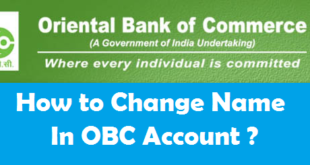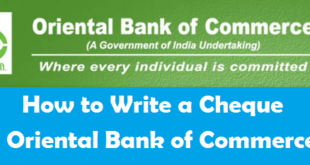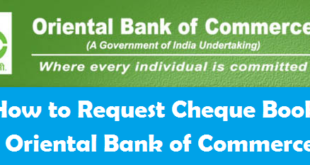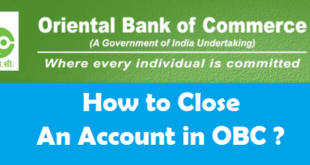Change Address in Oriental Bank of Commerce Account : OBC (Oriental Bank of Commerce) is one of the well known banks in India with a lot of options for everything. Now if you already have a bank account in Oriental Bank of Commerce and you want to change your Address, we can help you with it. In order to change your Address in Oriental Bank of Commerce Account, you need to visit your Oriental Bank of Commerce Home Branch and follow a few easy steps and you’re done ! If you have relocated to a new Address, you must change your Address in Oriental Bank of Commerce Account immediately. All your Bank Documents will be sent to your Address which is updated with Oriental Bank of Commerce. If you need to make a request for Oriental Bank of Commerce Cheque Book or ATM, you will get it on your registered address only. If you have your old or wrong address in your Bank Details, you will never ever get the requested documents. Today, we will tell you the Step by Step procedure to change your Address in Oriental Bank of Commerce Account.
Steps to Change your Address in Oriental Bank of Commerce Account
In order to Update your Address in Oriental Bank of Commerce Account, you need to follow the steps given below :
1) Gather all the documents required to change your address in Oriental Bank of Commerce Account.
- Proof of Identity
- Proof of Address
- Oriental Bank of Commerce Account Passbook
Note : Self Attested Photocopies & Originals of the above mentioned documents will be required.
2) Write an application to the Branch Manager mentioning your old and new address, your Oriental Bank of Commerce Account Details & Signature.
Oriental Bank of Commerce Account Details to be mentioned on the Address Change Application are as follows :
- Name on Account
- Bank Account Number
- Old Address
- New Address
3) Visit your Oriental Bank of Commerce Home Branch and ask for KYC Details Change Form, or Download Oriental Bank of Commerce KYC Details Change Form.
4) Submit your ID Proof, Address Proof, Address Change Application & Completely filled KYC Details Change Form to the Accounts Person of your Home Branch. Your new address will be updated in records of Oriental Bank of Commerce in 1-2 working days.
5) As soon as the new Address is updated in the records of Oriental Bank of Commerce, you are advised to update it on your Bank Account Passbook as well.
This is it ! This is the complete procedure to update your address in Oriental Bank of Commerce Account.
Final Words :
The Process to change address in Oriental Bank of Commerce Account is quite easy and will not take more than 10 minutes once you reach your Oriental Bank of Commerce Home Branch. I suggest everyone reading this Article to change your Address in Oriental Bank of Commerce Account as soon as you relocate to a new address. If you have relocated to another city, you must check the process to transfer Oriental Bank of Commerce Account given below.
READ ALSO :
 Think Plan Do Act | Your Online Finance Companion
Think Plan Do Act | Your Online Finance Companion