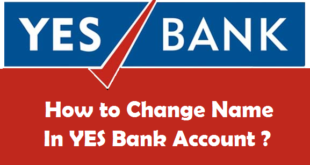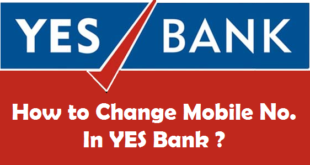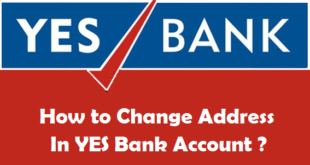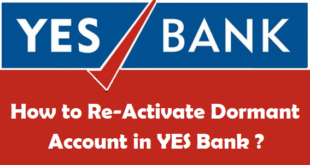Close Bank Account in YES Bank : YES Bank is a well known bank in India. However, due to several reasons you might be looking to close your YES Bank Account. Some of the reasons to close a bank account in YES Bank might be improper behaviour of the staff, having multiple accounts in YES Bank or other banks, having a dormant or inactive account from a long period, closed or planning to close a company and the associated current account. Before you finally think of closing your YES Bank Account, you must know that YES Bank is one of the biggest banks in India with a huge number of branches and ATMs across the country.
If you are planning to close down the YES Bank Account due to misbehaviour of any employee(s) of a specific branch, you could consider transferring your YES Bank Account to Another Branch. If you want to close your bank account in YES Bank as it is dormant or inactive, you can easily reactivate dormant or inactive account in YES Bank. If you are still not satisfied due to any reason and you have decided to close your YES Bank Account, you can go through the step by step procedure given below to close bank account in YES Bank.
How to Close Bank Account in YES Bank ?
In order to close a Bank Account in YES Bank, you will have to follow the 3 important steps given below. Let us now begin with the complete procedure for closing YES Bank Bank Account.
1) Fill up YES Bank Account Closure Form
Collect the YES Bank Savings/Current Bank Account Closure Form from any Branch of YES Bank. Fill up the Account Closure form completely once you have it with you.
Account Closure Form in YES Bank will require the following information :
- Account Holder’s Name
- Account Number
- Mobile Number of the Account Holder
- Option to receive the account balance amount by (1) Cash (2) Cheque/Draft (3) Balance transfer to any other Bank account
- Signature of Authorized Signatory of the Bank Account
2) Return your Debit Card and Cheque Book
As soon as you fill up the YES Bank Account Closure, gather all the documents received from your YES Bank Branch such as Debit Card, YES Bank Cheque Book. You are required to surrender these documents at the YES Bank Home Branch during closure of your Savings/Current Bank Account.
In case your YES Bank Account Balance is below the minimum balance requirement but above Zero, you will get the remaining amount only. However, if you Account Balance is in minus i.e., below Zero, you will need to follow an extra step to deposit the non-maintenance and/or fine amount.
3) Submit your Address & Identity Proof Documents
In order to prove your Identity and Address to the Bank, you may also need to provide the photostat copies of your Address and ID Proof Documents in YES Bank.
Once you have completely followed the above 3 steps to close YES Bank Account, your request will be forwarded and processed to your YES Bank Home Branch and your account will be closed. You will receive the Account Balance by the mode of payment mentioned in your Account Closure Form i.e., through Cash, Cheque/Draft or Transfer to any Other Bank Account.
Read Also : How to Block YES Bank ATM cum Debit Card ?
Final Words :
Closing a Bank Account is usually not recommended to anyone. A Bank Account may serve you a lot of purposes like it acts an a valid address proof, bank statement is required while taking loan, credit card etc., for receiving funds and a lot more. So, if you are closing the YES Bank Account just for the sake of closing it, you can think of giving it a second chance.
 Think Plan Do Act | Your Online Finance Companion
Think Plan Do Act | Your Online Finance Companion