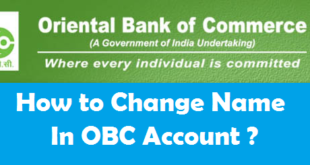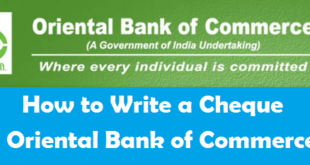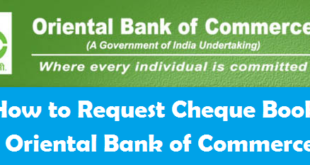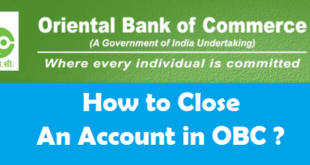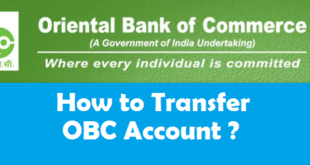Change Mobile Number in OBC : Oriental Bank of Commerce is a renowned bank in India which has a lot of banking features and options for its customers. For all the transactions you make using your OBC Account, you receive SMS Alerts on your mobile number registered with OBC . If you have changed or lost your Mobile Number, you would not be able to receive SMS Alerts. In this case, we advice you to change your mobile number in OBC Account to be able to receive SMS alerts. Changing your Mobile Number in OBC is quite an easy process and its doesn’t take much time. Earlier we have also discussed about the procedure to change Address in OBC Account and to transfer OBC Account.
How to Change your Registered Mobile Number in OBC ?
If you have registered your Mobile Number while opening a new Account in OBC and now you want to change OBC registered mobile number, you must first check if your new number is currently active and working. Do remember that if your mobile number is changed in OBC Account, your SMS Alerts will be sent to your new number only.
In order to Change your OBC Registered Mobile Number by Branch Visit, you need to follow the step by step procedure given below :
1) Visit the OBC Home Branch along with the self attested copy of your Proof of Address like Aadhaar Card, Passport etc. and the originals.
2) Meet the Accounts Executive and ask for KYC Details Change form or Mobile Number Change Request form.
3) Fill up KYC Details Change Form completely and do remember to put your new Mobile Number wherever asked . Don’t forget to put your Signature wherever asked for.
4) Finally, Submit the duly filled up form with your Proof of Address (if needed) to the Accounts Executive.
Accounts Executive will validate your form and details and upon complete validation your OBC registered Mobile Number will be changed in the bank records. Before you leave the OBC branch do confirm from the Accounts Executive that your new mobile number has been updated or not.
Did you know ? If you do not use your OBC Account for a long time it gets inactive or dormant. Check out the complete procedure to reactivate dormant account in OBC. Also, if you haven’t linked your Aadhaar Card with Bank Account, don’t forget to check out the process to link Aadhaar Card to OBC Bank Account.
Final Words :
You might have seen that the process to change registered mobile number in OBC is quite an easy one. It doesn’t take more than 10 minutes to complete this process once you visit the OBC Branch. Do remember that this will not change your mobile number in OBC for OTP i.e., this process will only change number for SMS alerts. In order to change your Mobile Number for OTP, you need to fill up a separate form for updating your Mobile Number for OBC Internet Banking.
 Think Plan Do Act | Your Online Finance Companion
Think Plan Do Act | Your Online Finance Companion