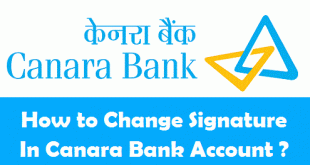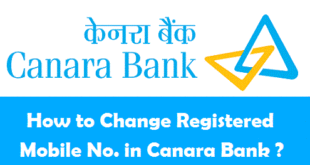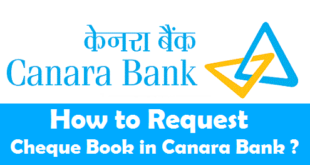Change Name in Canara Bank Account : As we all know Canara Bank is one of the best banks in India and it provides all the bank account holders with a variety of services. In our previous articles we have told you about the steps to change address in Canara Bank Account and also the procedure to change mobile number in Canara Bank Account. So, if you are now looking to change your name in Canara Bank Account, this article will help you do it. There might be number of reasons as to why you are looking to change your name in Canara Bank Account. Those reasons might be Name Change after Marriage, Name Change due to Change of Religion or due any other reason. In this Article, you will find the complete procedure and documents needed to change name in Canara Bank Account. Please note that by changing your name in Canara Bank Account, you will also be able to change your name in Canara Bank Passbook and a few other account related documents.
How to Change Name in Canara Bank Account ?
Before we start with the process to change name in Canara Bank Account, please see to it that your Bank Account is operational and not dormant or inactive. In case your Account is dormant, you will have to reactivate Canara Bank dormant Account first.
Steps to Change Name in Canara Bank Account
1) Write an Application addressing the Branch Manager for Change of Name in Canara Bank Account. You must mention all the below mentioned details in the application :
- Your Canara Bank Account number and Customer ID/CIF Number (This detail can be found on Bank Passbook/Account Statement)
- Your Existing Name and New Name
- Detailed Reason for Name Change
- Your contact details like your Residential Address, Mobile number, and Email address
- Your Signature at the end
2) Gather Documents supporting the Change of Name
- Self-attested copy of Marriage Certificate (For women who are going for Name Change after Marriage).
- Attested copy of the Gazette notification with the Old and New names on it (For All Others).
Note : In certain cases, you may need to obtain Change of Name Newspaper Publication.
3) Visit the Canara Bank Home Branch, ask the Accountant for Canara Bank Change/Modification Request Form and fill it up completely.
4) Submit all the required Documents including the Application of Change of Name, Attested copy of Marriage Certificate/Gazette Notification and completely filled up Change/Modification Request Form to the Accountant.
You’re done! Once the successful validation of your documents is done, your new name will appear in Canara Bank records. Once this is done, don’t forget to update your new name in Canara Bank Passbook. You can use your Canara Bank Passbook to do the name change in all other documents such as PAN Card, Aadhaar Card etc. All those who have not linked your Aadhaar Card to Bank Account must link your Aadhaar Card to Canara Bank Account. In case you moved to another place or another city, you can now transfer Canara Bank Account quite easily.
Final Words :
You might have found that the process to change name in Canara Bank Account is quite easy. Once you have all the required documents, it hardly takes 10-15 mins for the Change of Name in Canara Bank Account and you can easily change Name in Canara Bank Passbook and Debit Card once it has been changed in the bank records.
 Think Plan Do Act | Your Online Finance Companion
Think Plan Do Act | Your Online Finance Companion