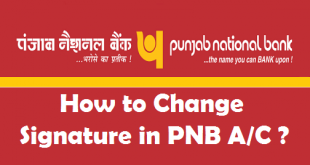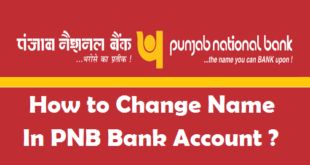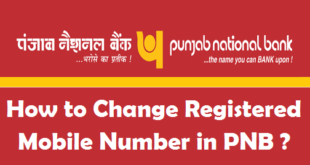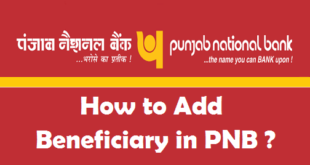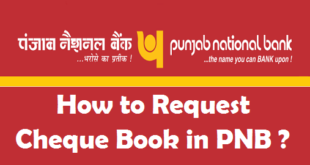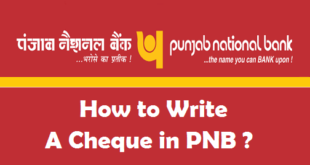Punjab National Bank or known in the short form of PNB is offering fixed deposit to both its customers as well as staff. Before proceeding with the opening of a fixed deposit account with the bank, it is crucial that the individual possesses an online Internet banking account as well as the transaction password. Without the availability of the transaction password, it is not possible for the customer to open a fixed deposit using online services. In such cases, they have two visit the home branch and request for the opening of the FD and for more information on the same you can also visit netpnb.
A fixed deposit account is beneficial when compared with that of a savings account, as it provides a higher rate of interest. For instance, a savings banking account offers 6% as the rate of interest per annum while the fixed deposit account offers 8% and above depending on the amount deposited in the number of days.
The following steps will provide information related to the opening of a fixed deposit account with Punjab National Bank.
- If you have the Internet banking account, sign in with the user ID and password. If you do not have an account, you can visit the branch, fill out the application form, and open a fixed deposit account. The application form consists of the account number, account holder’s name, amount to open the fixed deposit, and the tenure.
- If you are using the online services, you will find “open fixed deposit account” option under the manage accounts tab.
- Upon clicking the option, the website will ask to confirm the terms and conditions for opening the fixed deposit account. The user can go through the terms and conditions and press “I agree” button at the bottom of the window.
- In the next window, the user will see the details for opening the fixed deposit account. It contains information related to customer type, FD account type, partial withdraw, maturity instructions, and FD interest payment options. The customer can be either the staff or the public. FD type can be normal or tax saver. A tax saver account requires the user to open the FD for five years and enjoy tax benefit. The user can choose for a partial withdrawal, which provides the ability to withdraw a portion of the fixed amount. Maturity instructions include the auto renewal or auto closure. One can select the interest payout option as maturity or income, where income can be monthly or quarterly.
- In the next week, the user can enter the amount they wish to choose as the fixed deposit amount.
- They can proceed with the duration of the fixed deposit by entering the number of years, months, and days.
- They can also choose to specify the date of the account opening of the fixed deposit.
- If there are multiple accounts marked to the single user account, the user can select the preferred account from which they wish to debit the amount for opening the fixed deposit account.
- They have the eligibility to opt for a nominee.
- The user can review the entered details and click the submit button.
- In the next screen, the bank will request for confirmation and ask you to input the transaction password. Enter the transaction password and click the submit button.
- It was thus open the fixed deposit account according to the stated tenure and for the said amount.
The above points will be helpful for a user to open fixed deposit using their Internet banking account and transaction password provided by the Punjab National Bank.
 Think Plan Do Act | Your Online Finance Companion
Think Plan Do Act | Your Online Finance Companion