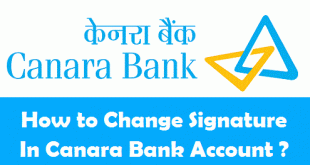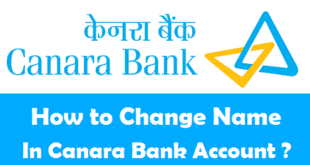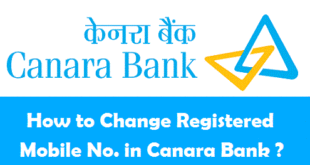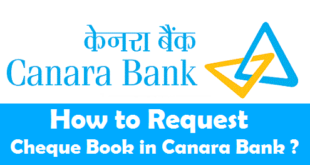Reset Login Password in Canara Bank Net Banking : Canara Bank is a well known bank in India which provides its account holders with a variety of banking products and options. One such product is Canara Bank Internet Banking or Net Banking. With the help of Net Banking, you can perform a lot of banking transactions like funds transfer, bill pay, request for cheque book, stop cheque payment, e-statements and a lot more. However, to start using the Internet Banking facility of Canara Bank, you need to to have User ID and Password. There might be a situation when you have forgot your User ID and Password. In such a situation you can easily retrieve your Canara Bank Net banking User ID and reset Login Password in Canara Bank Net banking.
How to Reset Login Password in Canara Bank Net Banking ?
In order to reset Canara Bank internet banking login password, you need to follow the step by step procedure given below :
1) Visit the :: Canara Bank Net Banking Login page and click on Forgot Password link.
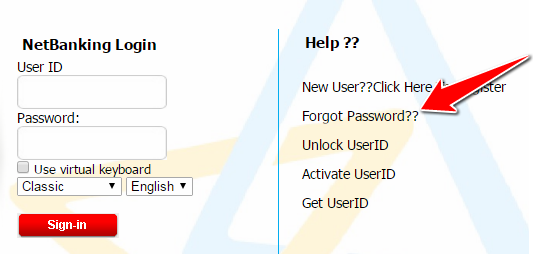
2) Enter the following information to reset login password and click on Submit :
- User ID : Enter your Canara Bank Internet Banking User ID.
- Date of Birth/Date of Incoporation : Enter your Date of Birth (for Individuals) or Date of Incorporation (for Companies) in DD/MM/YYYY format. Example : For 22nd November 1983, enter 22/11/1983.
- PAN/Passport Number : Enter your PAN Card Number or Passport Number. (Whatever was submitted at the time of Account Opening).
- Account Number : Enter your Canara Bank Account Number.
- New Password : Enter your New Password.
- Confirm Password : Re-Enter your New Password.
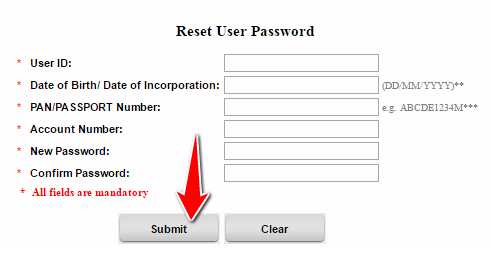
3) Verify your Information and Click on Submit.
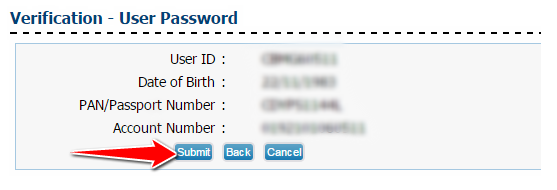
3) Enter the OTP received on your registered Mobile Number in boxes for OTP Password and Re-enter OTP Password & Click on Submit.
NOTE : OTP is a One time Password and Canara Bank sends and OTP to your registered mobile number as follows : “You have opted for online reset of your login password. Pl confirm with OTP : 24672, If not opted report to 1800 425 0018“.
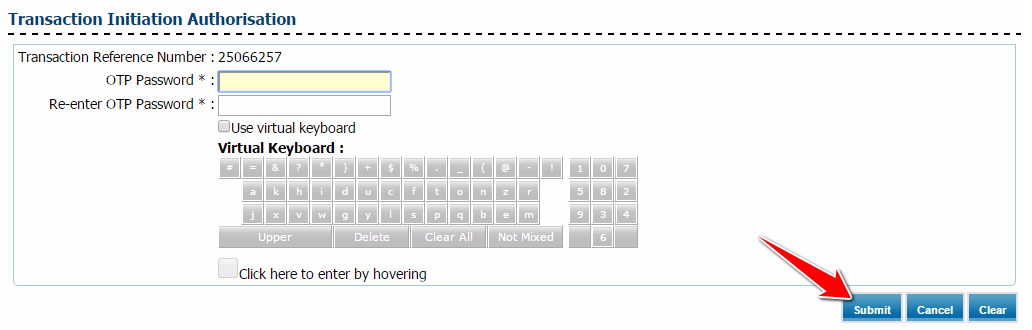
You will see a password reset successful message on your screen.
You will also receive an SMS as follows : “Your password is successfully reset. If you have not requested for this, please report to call centre immediately.”
Final Words
You might have seen that the process to reset login password in Canara Bank Net Banking is quite easy. It does not take more than 2-3 minutes to reset your login password in Canara Bank Internet Banking. Once you have your User ID and Login Password, you can login to your Internet Banking. If you are signing in for the first time, you would first need to activate internet banking for your Canara Bank account.
READ ALSO :
 Think Plan Do Act | Your Online Finance Companion
Think Plan Do Act | Your Online Finance Companion