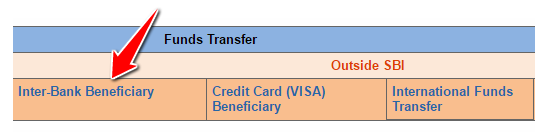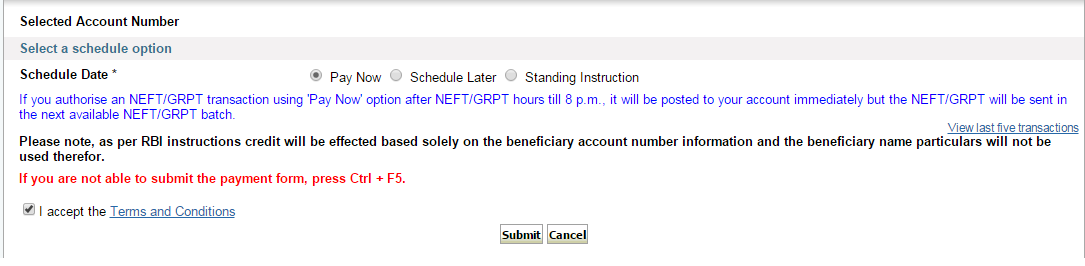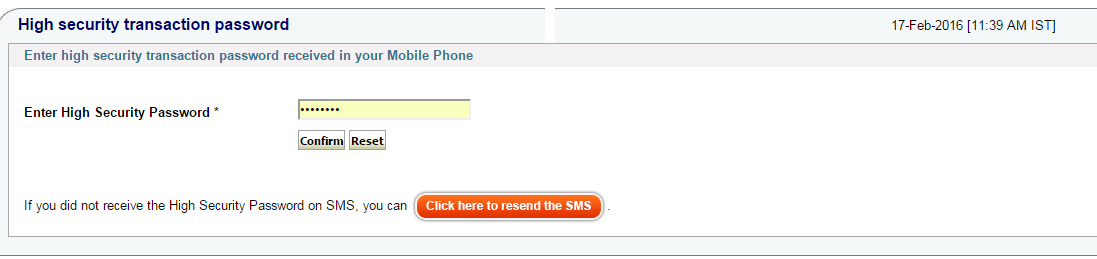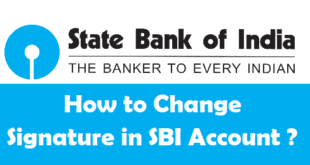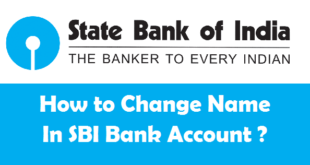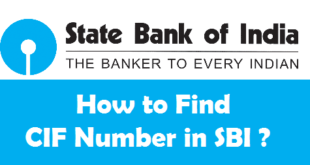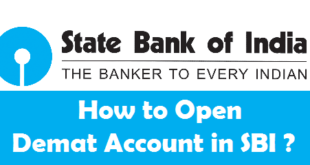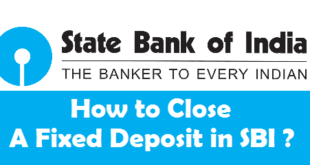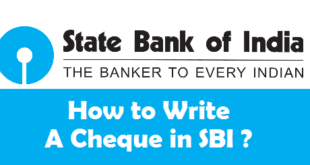Transfer Money from SBI to Other Bank : State Bank of India is one of the most flexible banks in India with a lot of options for everything. Now if you already have a bank account in SBI and you want to transfer money from SBI to Other Bank, we can help you with it. In order to transfer money from SBI to Other Bank by NEFT, IMPS or RTGS, you need to login to internet banking account in SBI and follow a few easy steps and you’re done ! Before you begin with the process to transfer money from SBI to any other Bank, make sure you have added the Inter Bank beneficiary in SBI Online Online to whom you wish to transfer money.
Today, we will tell you the Step by Step procedure to Transfer Funds from SBI to Other Bank. The same steps are also applicable for SBI Associate Banks like State Bank of Bikaner & Jaipur, State Bank of Hyderabad, State Bank of Mysore, State Bank of Patiala, State Bank of Travancore.
Steps to Transfer Money from SBI to Other Bank
In order to Transfer Money from SBI to Other Bank, you need to first activate Internet banking in SBI. Once you have activated your Internet Banking Account in SBI, you need to follow the steps given below.
1) Visit the SBI Net Banking Login Page (https://retail.onlinesbi.com/retail/login.htm) and click on Continue to Login.
2) Login to SBI Net Banking Account by using your Username & Password.
3) Click on ‘Payments/Transfers’ tab on the Top Menu.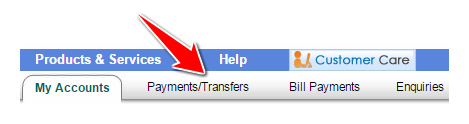 4) Click on ‘Inter Bank Beneficiary’ under Outside SBI.
4) Click on ‘Inter Bank Beneficiary’ under Outside SBI.
5) Select the last radio button ‘NEFT’ in the transaction type & Click on Proceed.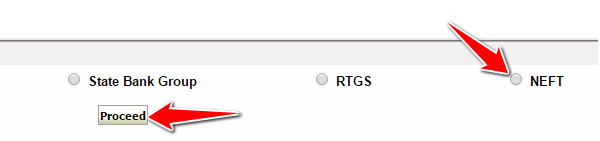
Note : We are considering the case to Transfer Funds by NEFT. You can choose State Bank Group to transfer funds to SBI Associate Banks ((State Bank of Bikaner & Jaipur, State Bank of Hyderabad, State Bank of Mysore, State Bank of Patiala, State Bank of Travancore), RTGS to transfer an amount more than Rs.2 Lakhs at once or IMPS to transfer funds instantly and securely.
6) Select the Beneficiary to whom you want to Transfer Funds and Enter the following information :
Amount : Enter the Amount to be Transferred.
Purpose : Enter the Purpose for the Transfer of Funds.
7) Select the Pay Now option to transfer money instantly or Schedule Later option to schedule your amount transfer for a future date.
8) Accept the Terms and Conditions and click on Submit.
9) Re-check the Transaction Details & click on Confirm.
Note : Once you click on Confirm, you will receive an OTP (One Time Password) on your registered Mobile Number.
10) Enter the OTP in the box provided to Enter High Security Password & Click on Confirm.
Note : If you did not receive the OTP on your Mobile Number, click on button which says ‘Click here to resend the SMS’ and you will get the OTP on your Mobile Number.
Once you click on Confirm, your transaction will be processed. You will also get a transaction number which can be saved for future reference. This transaction number is considered as an electronic proof of funds transfer. If you want, you can also take a Printout of this Page by clicking on the Print button.
Final Words :
The process to transfer funds to an inter-bank beneficiary in SBI is quite an easy process. Do remember that in order to transfer funds to a beneficiary outside SBI, only approval is not enough. Till the beneficiary is not activated you will not be able to transfer funds. If the new beneficiary is approved between 6:00 am to 8:00 pm, it will be activated on the same day within 4 hours. If you have initiated the NEFT, RTGS or State Bank Group transfer in Banking Hours, the amount will be processed immediately. Otherwise, the transaction will be scheduled for next working day. In case of IMPS, the transfer of money will take place instantly.
READ ALSO :
 Think Plan Do Act | Your Online Finance Companion
Think Plan Do Act | Your Online Finance Companion