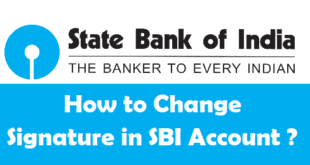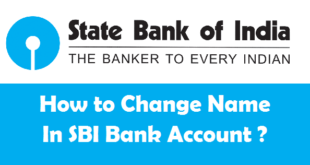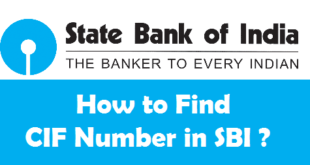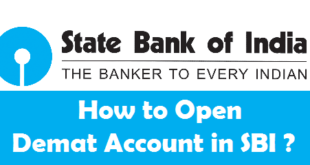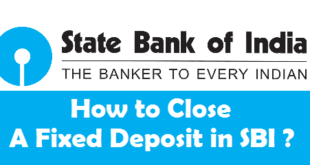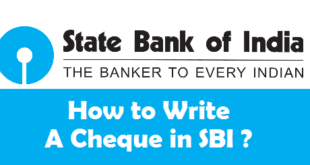Transfer SBI Account from One Branch to Another : State Bank of India(SBI) is the most popular and leading bank in India. If you already have a bank account in SBI, you can transfer your SBI Account at any point of time. Everyone have their own reason to transfer SBI bank account from one branch to another. The most common reason to transfer SBI account might be due to change of address from one place to another i.e., relocation within the same city or to any other city in India. Please note that Branch Transfer in SBI is free of cost and does not take more than 10 minutes after you visit the SBI Branch. Today, we will tell you the step by step procedure to transfer SBI Account from One Branch to Another.
In this Article you will find :
- Documents Required to Transfer SBI Account
- Steps to Transfer SBI Account to Another Branch by Branch Visit
- Steps to Transfer SBI Account to Another Branch Online by Internet Banking
How to Transfer SBI Account to another Branch ?
Before we tell you about the process to transfer your SBI Account, do remember to gather all the documents mentioned below.
Documents Required to Transfer SBI Account Branch
Let us have a look at the important documents needed for SBI Account Transfer.
1) Branch Transfer Application : Write an application to the Branch Manager stating that you have an Account with the Branch and you want to transfer the Account to [Branch Name] in [City Name]. Also, mention other details of your Bank Account like your Name on Account & Account Number. Do remember that your Name should be exactly the same as mentioned in your Bank Account.
2) Address Proof : A self attested copy of Address Proof is also needed. Address Proof documents accepted by SBI are Aadhaar Card, Election/Voter Card, Indian Passport, Bank Passbook etc.
Read Also : Documents for SBI Account
3) PAN Card : An attested copy of Pan Card will also be required.
4) Bank Passbook : Your SBI Account Passbook in Original may also be required. Just in case bank officials require your passbook, it is suggested to keep it with you while visiting the bank.
Steps to Transfer SBI Account from One Branch to Another [By Branch Visit]
Once you have gathered all the required documents for SBI account transfer, you need to follow certain steps to complete the process to transfer SBI Account.
The Steps to transfer SBI Bank Account from One Branch to Another are as follows :
1) Visit the SBI Home Branch (Where you currently maintain your SBI Account) with all the documents mentioned above.
2) Submit the copy of your Address Proof and PAN Card to the Accounts Executive or the Branch Manager of the New SBI Branch along with the Application of Branch Transfer. If required, you may need to show your Bank Passbook to the Branch Manager. Normally an Account is transferred to another SBI branch within 1-3 business days.
3) Visit the new SBI Branch where your account has been transferred with the self attested copy of Address Proof & Pan Card. Also, carry the originals of the documents including Bank Passbook as you will need to show it to the Accounts Executive.
4) Show the original documents mentioned in Step 3 to the Accounts Executive and submit the copy of the documents.
5) Once the Accounts person confirms the transfer of your Branch, update your Postal Address on SBI Bank Passbook (In Case your Address in Changed).
Steps to Transfer SBI Account from One Branch to Another [Online]
In order to Transfer SBI Account online, you need to follow the steps given below :
1) Sign in to your SBI Net Banking Account by using the correct username and password.
2) Select ‘e-Services’ Tab and click on the link which says ‘Transfer of Savings Account’.
3) Now, Select the Account which you want to Transfer.
4) Enter the Branch Code of the SBI Branch where you want to Transfer the Account. If you dont know your Branch Code, you can search for it on Google.
5) Click on Get Branch Name button as soon as you enter the Branch Code, this will automatically bring up the Branch Name associated with the Branch Code in the respective box.
6) Finally, Accept the terms and Conditions and click on Submit.
7) On the next screen, you will be asked to verify and confirm the transaction. Here you can check all the details you entered and click on Confirm if everything looks fine. You can click on Back and make corrections (if any).
As soon as you click on Confirm, you will receive High Security Password(OTP) on your registered mobile number.
8) Enter the OTP and click on Confirm to complete the Account Transfer request.
After clicking on confirm, you will see a message saying ‘Your Account Transfer request has been successfully registered.’ Within 1 week’s time your Account will be transferred to the new branch. In order to check the same, you can login to your Online SBI Account and check the name on Branch which is being shown. Once the Account has been successfully transferred, you will see the New Branch’s name.
Also Read : How to Get a New SBI Passbook ?
Final Words :
A lot of applicants tend to delay this procedure thinking that it would consume a lot of time. The procedure to transfer SBI account from one branch to another is quite easy and does not take more than 10 minutes once you reach the SBI Branch. So, don’t think too much and start collecting the required documents in order to transfer your SBI Account Branch. For all those who are tech savvy, and have internet banking account with SBI can follow the online method to transfer SBI Account.
READ ALSO :
 Think Plan Do Act | Your Online Finance Companion
Think Plan Do Act | Your Online Finance Companion