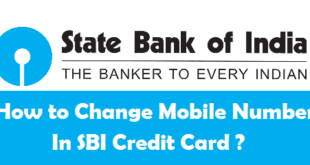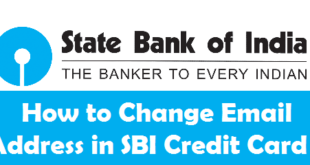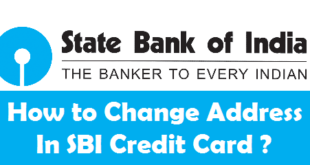Check SBI Credit Card Limit : SBI Credit Card is one the best Credit Cards in India. It provides with you a lot of options and offers from time to time like Reward Points, Balance Transfer, Converting Transactions into EMI and a lot more. If you are a SBI Credit Card holder and you are looking to check SBI Credit Card Limit, this article is definitely for you. There are 14 methods to pay SBI Card Due and it is always a good practice to check SBI Credit Card Due Amount for making payment. You can check Credit Card Limit in SBI by different methods. There are 5 ways to know SBI Credit Card Limit and you are free to use any one of the methods.

Before we tell you about the process to check Credit Card Limit in SBI, make sure you own an active SBI Credit Card and is being used for transactions.
How to Check SBI Credit Card Limit ?
In this Article, we will tell you how to check SBI Credit Card Limit by 5 methods i.e.,
- Check SBI Credit Card Limit Online by SBI Card Website
- Check SBI Credit Card Limit Online by SBI Card Mobile App
- Check SBI Credit Card Limit by eStatement/Statement.
- Check SBI Credit Card Limit by SMS
- Check SBI Credit Card Limit by Calling SBI Customer Care
Let us first begin with the process to check SBI Credit Limit Online via SBI Card Website.
How to Check SBI Credit Card Limit Online by SBI Card Website ?
You can also check SBI Credit Limit by visiting SBI Card Website and by following the steps given below :
1) Login to SBI Card Official Website with your User ID and Password.
2) On the Dashboard itself, you can see :
- Total Credit Limit (Rs.14000 in the below example)
- Total Cash Limit (Rs.7000 in the below example)
An Example of the SBI Card Account Dashboard is shown in the below image :
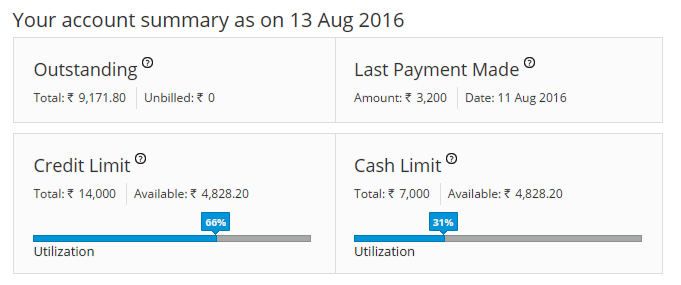
How to Check SBI Credit Card Limit Online by SBI Card Mobile App ?
If you are already registered on SBI Credit Card Website, you can download the SBI Card Mobile App and check SBI Credit Card Limit by following the steps given below :
1) Login to your SBI Card Account with your User ID and Password.
2) Once Logged in, on the Dashboard of the SBI Card Mobile App you can see :
- Credit : Under Total you could see your Total Credit Limit (Rs.14000 in below example).
- Cash : Under Total you could see your Total Cash Limit (Rs.7000 in below example).
An Example of the SBI Card Mobile App Dashboard is shown in the below image :
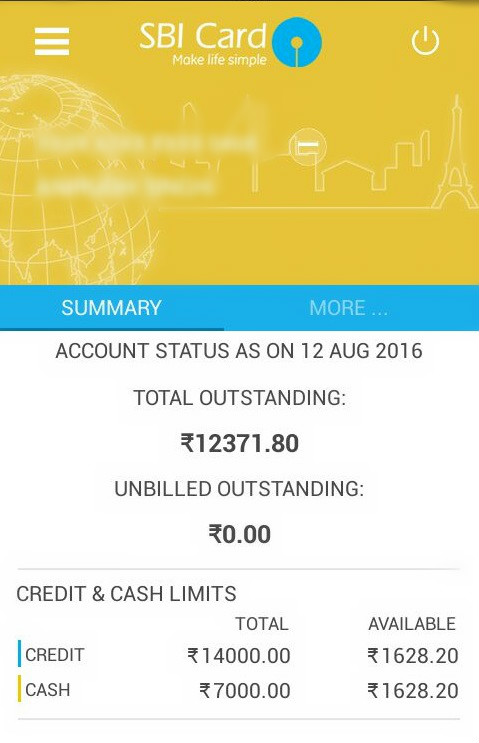
How to Check SBI Credit Card Limit by eStatement/Statement ?
You can also check SBI Credit Card Limit in your eStatement or Physical Statement. An Example of eStatement is given below where your can see your Credit Limit, Cash Limit and a few other necessary details.
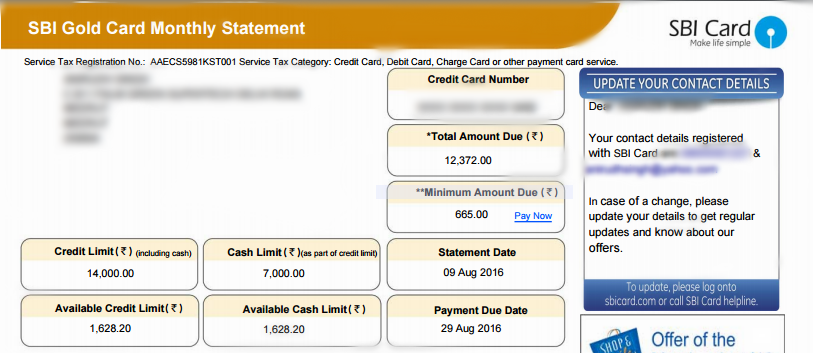
How to Check SBI Credit Card Limit by SMS ?
At present you cannot check SBI Credit Card Limit by SMS, if in future SBI introduces such service, we will update it here.
How to Check SBI Credit Card Limit by Calling Customer Care ?
You can also call SBI Card Customer Care at 1800 180 1290(Toll Free)/1860 180 1290 to check your SBI Credit Card Limit. You will just be asked some details related to your SBI Credit Card and you will be told Credit and Cash Limit of your SBI Card.
These are the 5 methods to check SBI Credit Card Limit.
Final Words :
Hope you found these 5 methods to check SBI Credit Card Limit easy enough. You can use any of these 5 methods. However, checking your SBI Card Limit online by Website or Mobile App seems quicker as compared to the other 3 methods.
READ ALSO :
 Think Plan Do Act | Your Online Finance Companion
Think Plan Do Act | Your Online Finance Companion